Agency welcome pack
Summary
Stuck repeating the same onboarding tasks for new leads and clients?
Manually entering data, sending emails, and managing leads status? This
automation workflow handles new client onboarding from monitoring
expression of interest entries and lead qualifying/sanitising to
updating your client database and scheduling reminders to clients and
your team.
Following the client onboarding, you can then add your own agency sales, promo, and branding products to the workflow via email or your regular marketing channels. This handles the entire client pipeline with your own branding content/material and integrate into your current system without any overhaul.
Who is this perfect for?
Marketing agency
Creative agency
Digital design business
Service provider
Brand strategist
Logo designer
Web designer
UI/UX designer
Creative/art director
Design studio
How does it work?
Watch for new form entry
Monitor form status for incoming responsesDownload client data
Retrieve attached documents or files from the client’s email.Filter relevant data
Apply conditions to isolate only the necessary or actionable data.Upload filtered data to database (Airtable)
Send cleaned and structured data to the appropriate database.Create shared database and new record
Initialize a shared workspace and log a new entry with client data.Send email to team/client
Email final results, updates, or next steps to relevant team and welcome pack to client.
1. Welcome form (example)
Try out the live example form below by submitting your responses. Once the form is submitted, you can see the live updates on your database and the auto-scheduled sales funnel. If the below form doesn’t display, find the form here.
2. Welcome pack add-ons with your own agency branding
Following onboarding, your own branded agency marketing campaign
and/or welcome material can be added to the workflow to customise the
onboarding experience, complete with agency design, palette, logos, and
design scope. Check out the below examples for inspiration.
Discovery call
Brand audit
Style guide
Logo design
Website mockup
Pitch deck
Landing page
Ad creative
Content calendar
Email sequence
SEO checklist
Sales funnel
Lead magnet
Media kit
Brand strategy
Customer persona
Copywriting guide
Analytics report
Mailing list
Project proposal
Pathway
Low-friction integration with your existing apps, workflow, and systems



Process
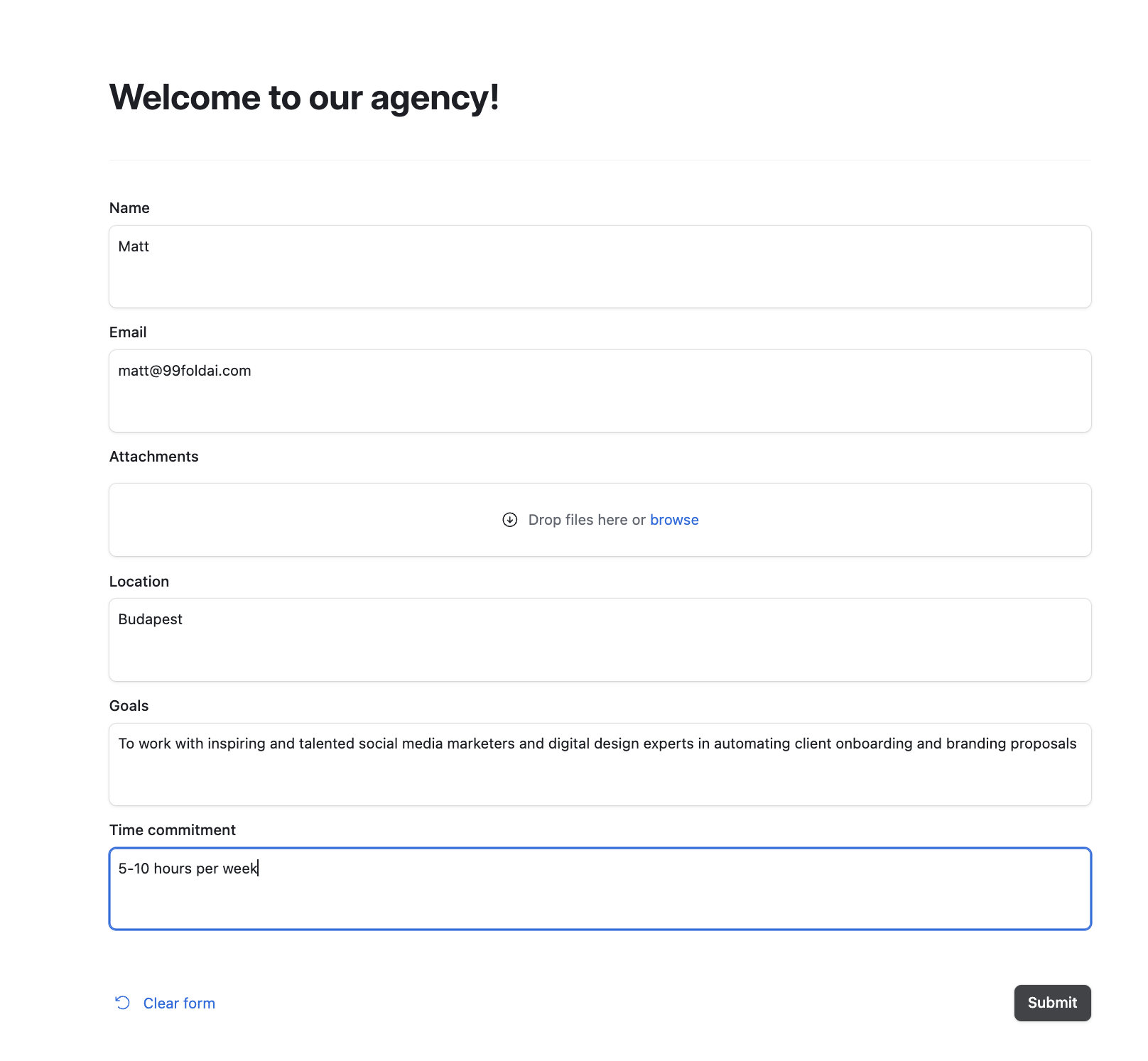
Wait for incoming form responses from new clients
Trigger automated data entry to database (Airtable, Google Drive, Clickup)
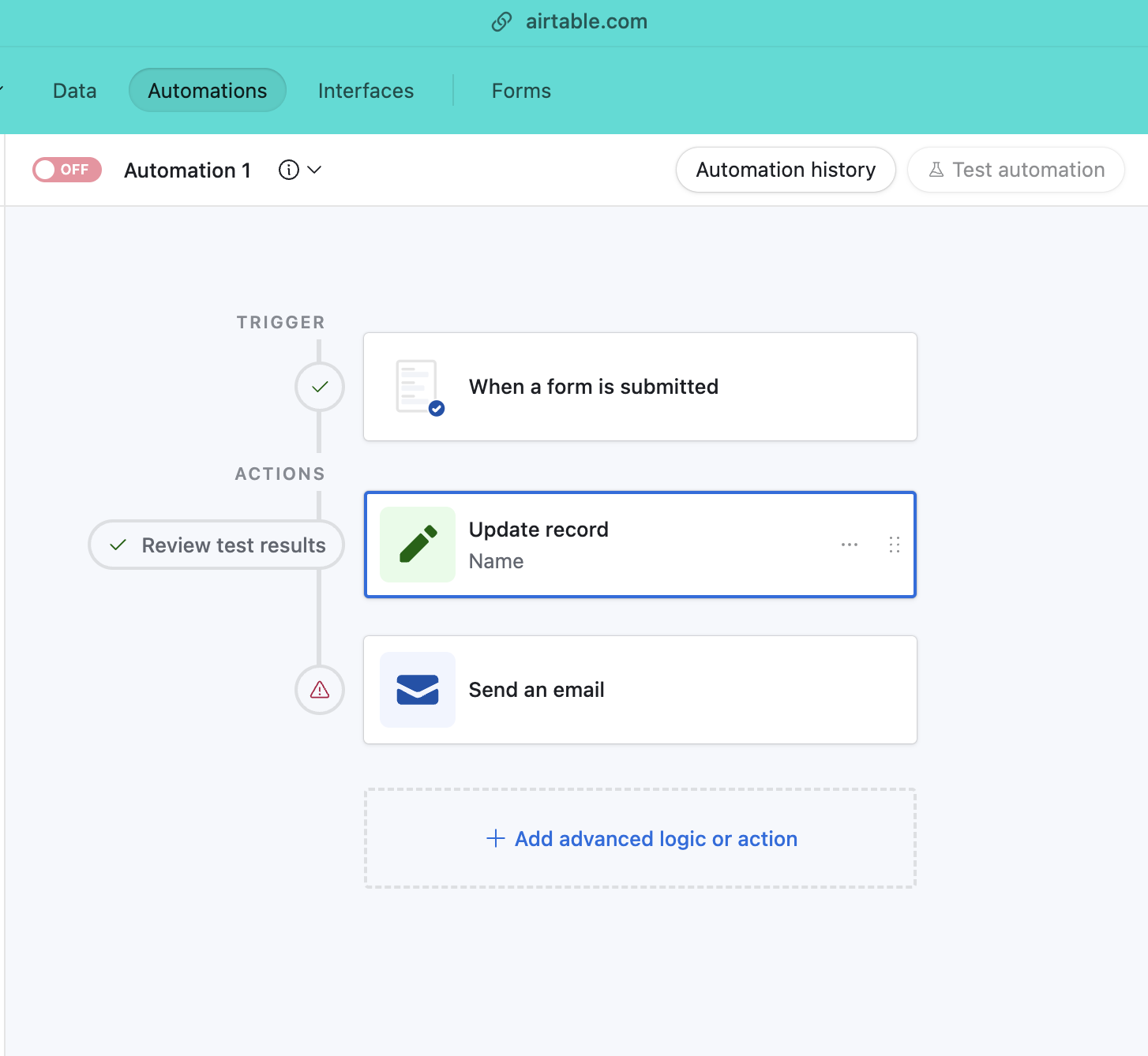
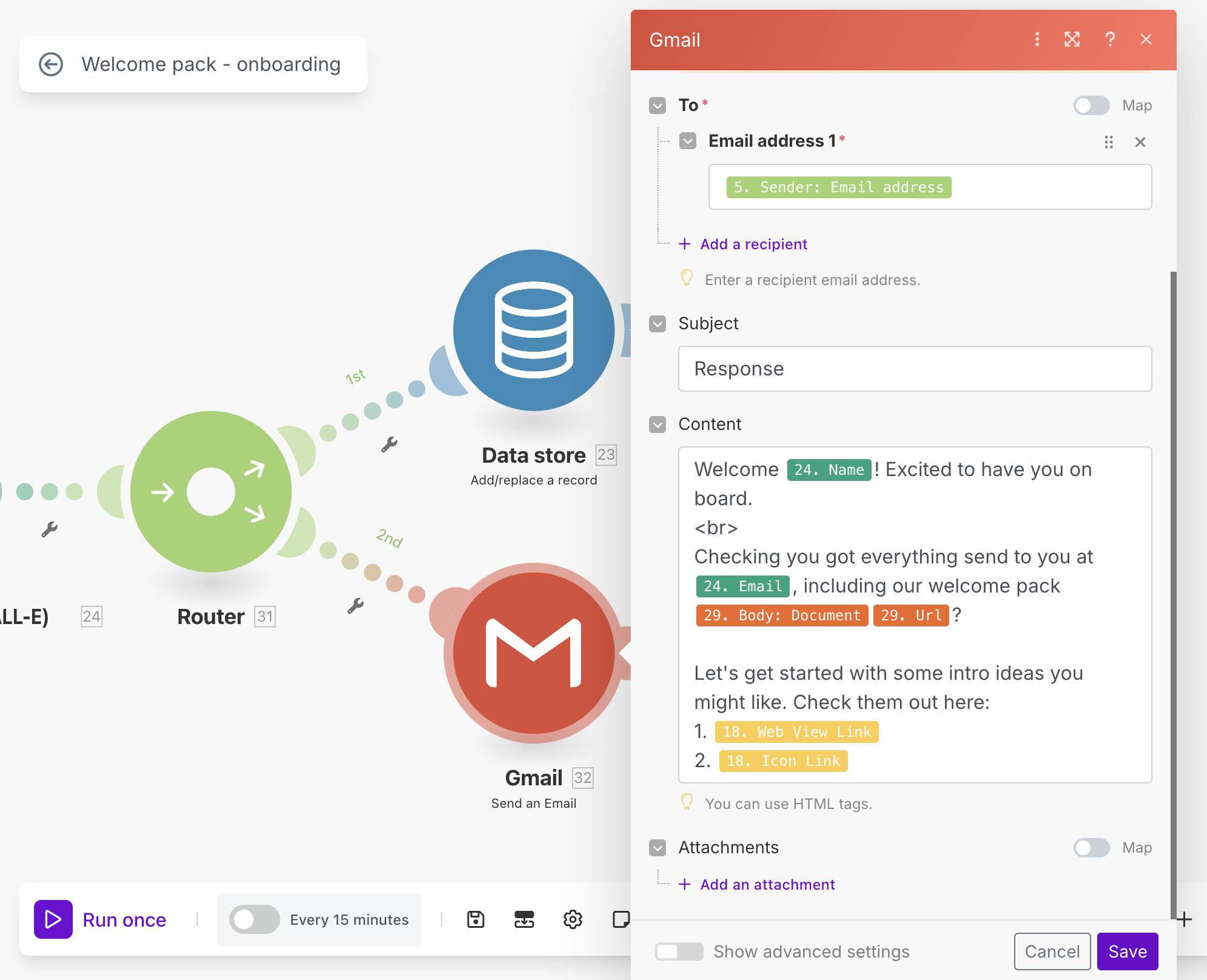
Shoot off welcome email to new client with personalised message and branded content from your agency
Check out more automations like this at 99fold
More benefits
Tasks
- Monitor and capture incoming client form submissions.
- Filter and organize client data for easy access and analysis.
- Communicate updates and necessary information to team members and clients.
Benefits
- Streamlined data management allows for quicker response times,
leading to more sales opportunities.
- Efficient communication and organized data ensure clients receive timely updates and support.
- Automated data handling reduces manual errors and saves time
Example
Example of automated workflow (replace with your own tasks/apps)
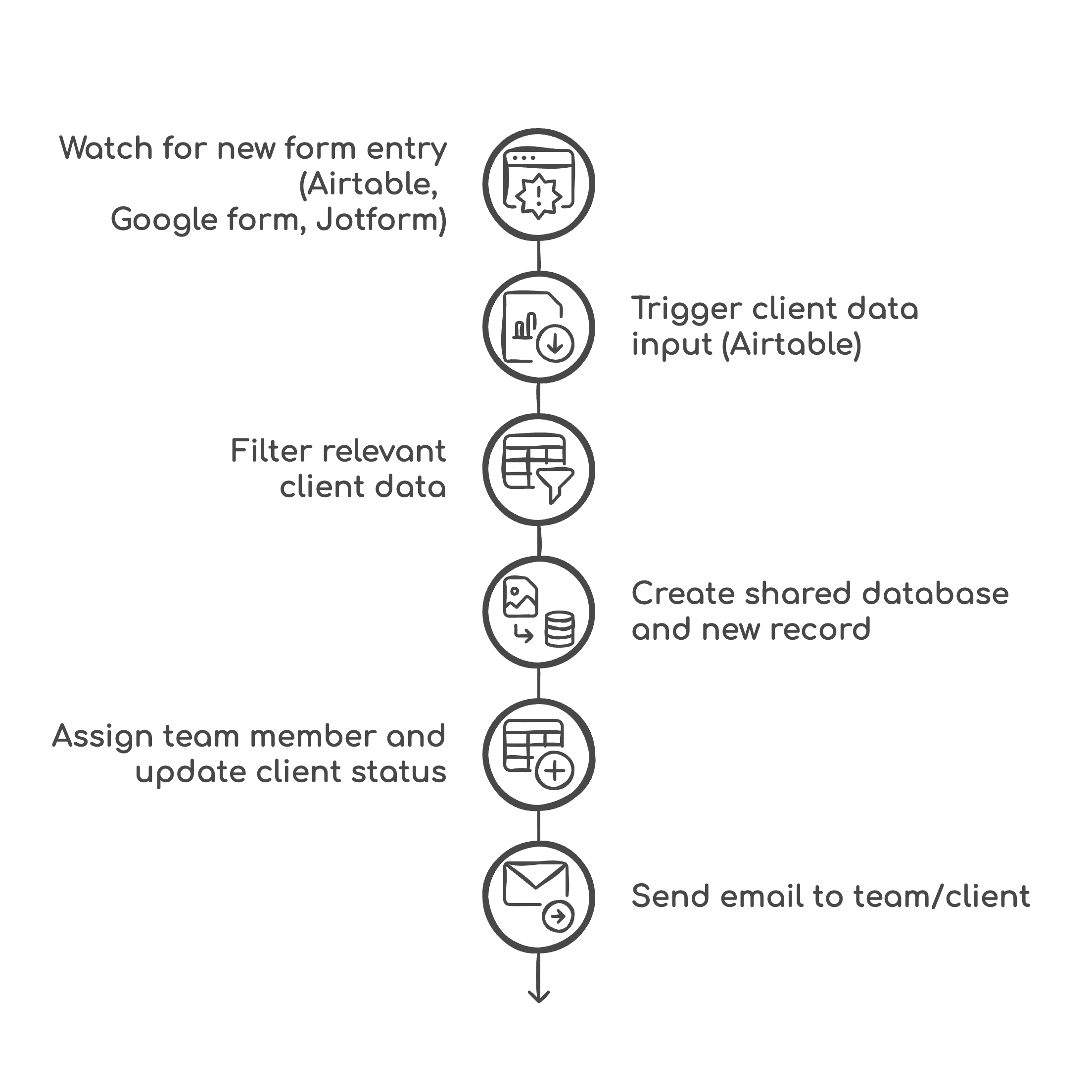
Welcome pack add-ons with your own agency branding
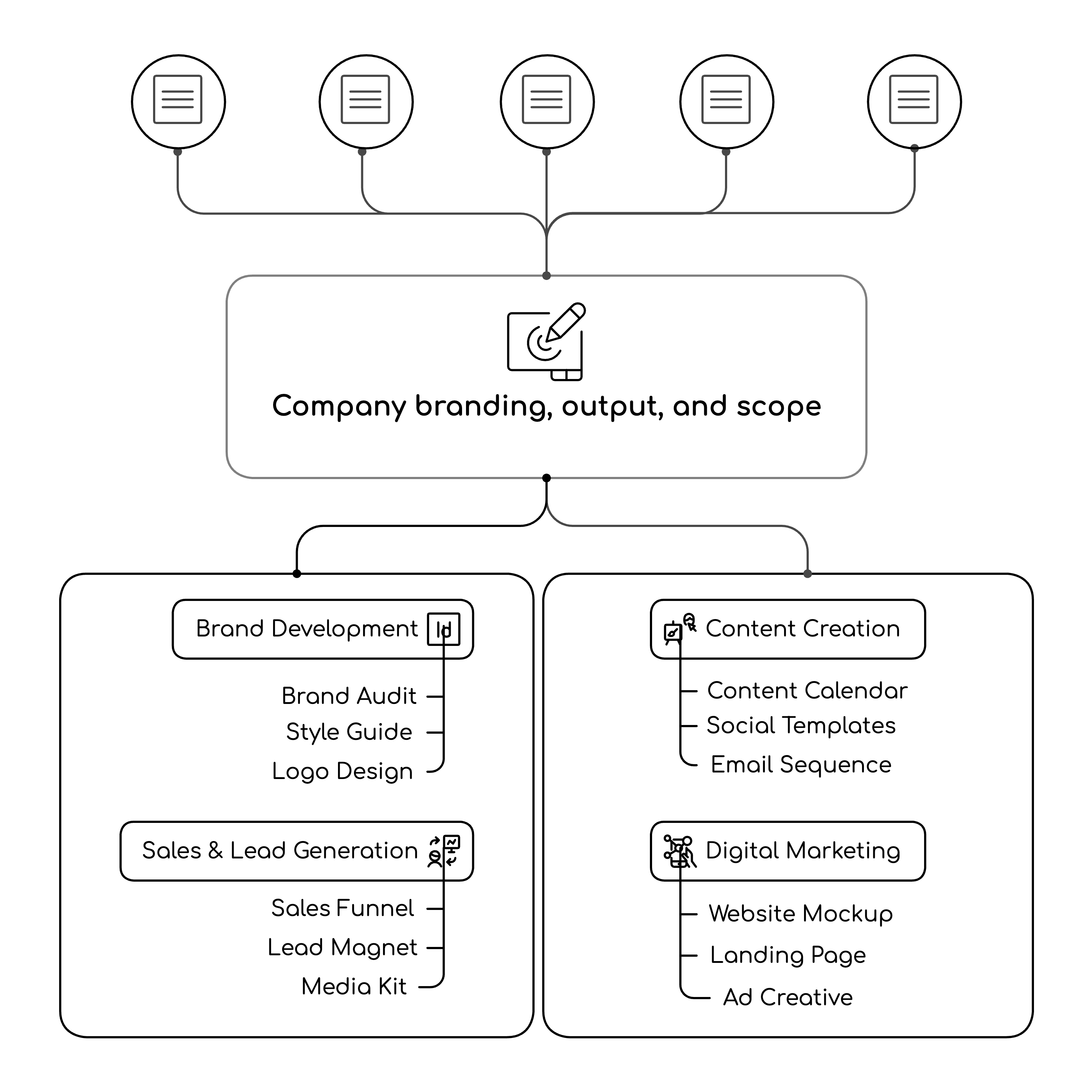
Another automation by 99fold
Social templates